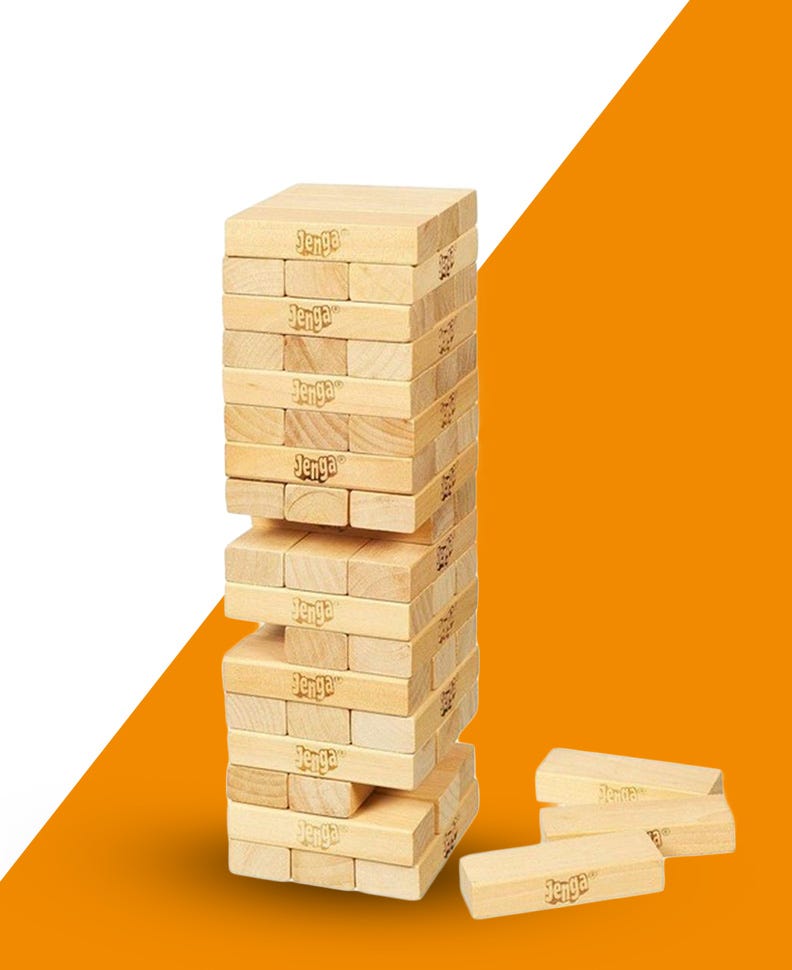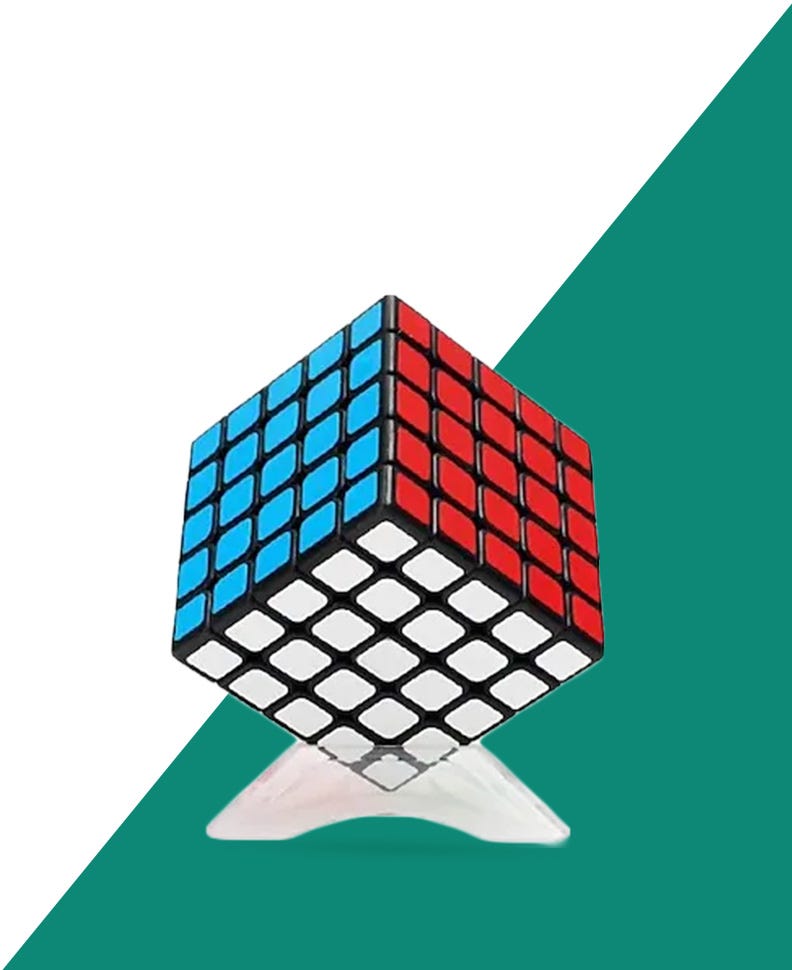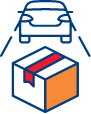tabby_faq


We've partnered with Tabby to bring you a more rewarding way to shop. Tabby lets you split your purchases into 4 interest-free payments with no fees.
Here's how it works
Step 1: Choose Tabby at checkout.


Step 2: Link any debit or credit card and get instant approval


Step 3: Complete checkout and Tabby will remind you when it's time to pay.


Making upcoming payments
The best way to track your purchases and upcoming bills is by getting the Tabby app.
When you use Visa and Mastercard cards to shop with Tabby, your payments are automatically charged.
If you paid with a MADA card, please follow the steps below:
- Log in to the app or Tabby.ai
- Select the ‘My Payments’ tab
- Choose the order you want to pay for and follow the steps to make your payment.